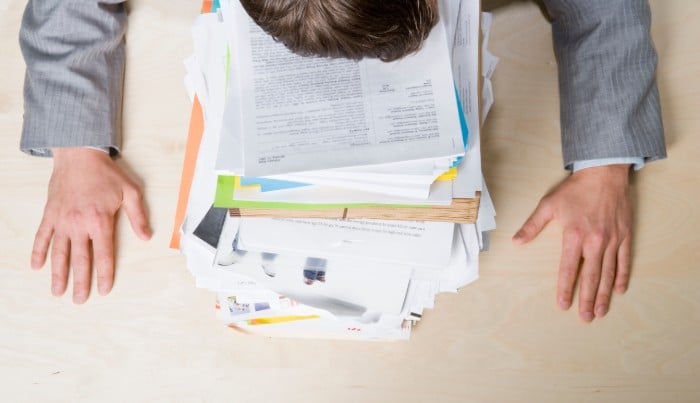The quicker a sales proposal gets to a prospect, the more likely they are to buy. And the less likely you are to be outsold by a competitor. But it’s not always easy when you’re swimming in untamed data and the approvals process is shaky.
To close deals as soon as possible, reps need an efficient system to quickly get sales quotes created and approved. In this article, we take you through the benefits of CPQ when it comes to quoting.
The numbers don’t lie
According to Salesforce State of Sales research, sales reps spend just 34% of their time actually selling, and the rest of their time on things like manual data entry, generating quotes and proposals and gaining approvals
Let’s translate all that wasted time into dollars. Say a sales rep is earning $100,000 a year. That amounts to around $1,923 a week. Now, look at the fact that they only spend 34% of their time selling. That means companies are forking out a whopping $1,269 a week for non-revenue-generating tasks.
Of course, admin is crucial to a sale, but it makes sense to reduce the time spent on these mundane tasks – so reps can get out there and sell more. This is where CPQ tools and automation come into their own.
Quoting made fast, simple and efficient
Once you’ve configured your sales data and put together a solid pricing model, the CPQ system can populate standardised templates with the quote information. This increases efficiency, saves time and makes it easier for everyone on the team. The templates can also be adjusted if required.
The quote is then auto-sent to managers for internal approval.
Once approved, it can be sent to your prospect for an electronic signature. Not only does this make sign-off quicker; it allows you to track metadata and can trigger your contracting and/or fulfillment process.
More automation = more benefits
You will get the most benefit from CPQ if you maximise automation.
For example, you might want to present different information for recurring revenue products versus one-time fees. Without an automated CPQ system, the chances are you’ll end up with multiple templates. But with CPQ, you can create a smart template that recognises the quote data, then automatically hides or shows the relevant information.
Properly automated, advanced CPQ systems can generate and add the most appropriate terms and conditions. And they can allow you to use translated product names or descriptions, so you don’t need to create separate templates for different languages.
Six tips for making your sales quotes sell
Your sales quote is a chance to present your business in a way that shows your brand in the best light. Here are our top tips for your quoting templates and additional marketing collateral:
Use company-approved graphics and colour themes.
- Present the information clearly and concisely. If the client can’t understand it easily, they might think doing business with you will be tricky too.
- Include all the pricing information your customer needs to verify the math. This applies to unit prices, quantities and discounts, as well as the term for recurring products.
- Decide if you want to send a simple price/data sheet, a complete company proposal or both. Maybe use the full proposal for new clients and the quick price sheet for repeat customers.
- Include a personalised designed cover letter. This helps with relationship building because at the end of the day it’s all about people.
- Think about presenting upsell options in a clearly separated section in the document to increase revenue.
Find out more
For more insights into CPQ and sales quoting, contact the team at Simplus today.
Follow Simplus Australia on LinkedIn to get the latest industry news, Salesforce updates, and topics that matter to you and your organisation.