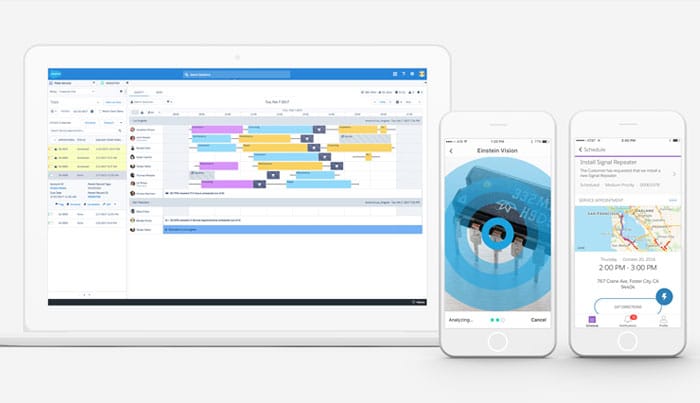Compared to previous releases, the Winter 19 Field Service Lightning release offers more customisation options than ever before.
For Dispatchers, many of the promised configurable functions should ameliorate Gantt usability, whilst a deeper integration with the Service Cloud Platform will see features enjoyed by other parts of the Lightning experience accessible within FSL.
Let’s start by looking at some of the key changes within the Platform:-
Automatic Sharing
Automatic Sharing of Service Appointment, Work Order and Work Order Line Item data will be handled within the Platform via the Field Service Settings instead of via the Package. This means that Mobile Field Workers and Service Crews can automatically have access to the records relevant to them.
There is nothing new in the way of added features for the FSL Mobile App, however by Winter ‘19 the FSL Mobile iOS and Android Apps will be at parity. Salesforce are targeting October (safe harbour) for this to happen.
Nominate language preference
It used to be the default language of the Salesforce User that determined the output language of the Service Report. As of Winter ’19, the user can nominate one of the 18 languages supported by Salesforce as the language output via a Service Report Language field on the Work Order.
Service Reports
Service Reports will be recognised as an object in Winter ’19. Therefore, customised Triggers can be created to provide more flexibility in sending Service Reports to a Customer. In combination with the new ‘Signed’ checkbox field, not only will Users be able to more easily identify signed Service Reports, a tailored business action could be executed using a trigger in order to resend a copy of a signed (or unsigned) Service Report to the Customer. Salesforce are promising to provide some Sample Code in the next FSL Developer’s Guide.
Serialised Product Items can be transferred so that when a Serialised Product Item is marked as Received, the Transfer is marked as Completed and the Location of the Serialised Product item is automatically updated. Product Transfer related lists can be added to Location and Product Item records to show a history and status of Transfers. NB: As this is a Beta feature you’d need to contact Salesforce directly to have it enabled.
Guided Actions are being introduced to FSL to help control and focus the actions applied to a Field Operations team. Guided Actions are added to the Work Order when it is generated from a Work Type so FSL implementers will be able to add a new Lightning Component containing customised Step by Step instructions to the Lightning Pages for Work Orders and/or Work Order Line Item records. The component contains a History Tab to show by whom and when the Guided Action was launched, paused, resumed and completed. Pop up warnings can be defined to advise a Field Operator when an action is mandatory.
Managed Package
On the Managed Package side of things, Winter ’19 is promising a multitude of expanded functionality for the Dispatch Console as well as greater stability and performance.
Community Dispatch will extend Dispatch capabilities to Community Users who have a Partner Community Licence and the FSL Dispatcher Permission Set Licence (included in the ‘Contractor plus’ licence)
Gantt Custom Palettes
Colour Code the Gantt with Custom Palettes, giving the Dispatch operator the ability to apply a colour code filter based on an attribute on the Service Appointment such as Priority, VIP customers, Distance to Job, Emergency work and nearest Due Date.
As demonstrated by Salesforce, an example of how this could work could be with a ‘Due Date Approaching’ Palette. By establishing Green as the colour representing Due Dates that are the furthest away and Red as the colour for a Due Date of tomorrow, I could use this Palette as a filter to overlay my Service Appointments with a spectrum running from Red to Green. By being able to quickly identify jobs with the more immediate Due Dates, this might prompt a reshuffle of resources in order to ensure I meet my company’s SLAs.
Other Gantt updates
Custom Actions can be added to the Dispatch Console using custom Apex or VisualForce applied to several areas of the Gantt. This provides the ultimate flexibility when tailoring the Gantt to a Customer’s unique business process. For example, the Polygon Action could be used to apply a custom action to multiple Service Appointments within a Polygon drawn on the Map tab. Code Samples will be provided within the next FSL Developer Guide.
Other Gantt enhancements include;
-
- Control which Columns are displayed within the Custom Appointment Filters without the need to use Field Sets.
- Search for Service Appointments that sit outside of the Gantt loading criteria
- Customise the Gantt Utilisation View by defining the number of days for Resource Utilisation view (instead of the default of 31)
- Gantt remembers your display settings so that your settings are just as you’ve left them since the last time you navigated away.
Whilst Winter 19 seems to focus on more of the back-office functionality for a Field Operations Team, we can see this as laying the foundation for a much richer Mobile experience as hinted at in the Sprint ’19 FSL Product Roadmap. Namely, Guided Actions for mobile, additional Tab Configurability options, ease of data capture using mobile forms plus more Beta and Pilot programs combining FSL with LiveMessage, IoT and predictive AI will see FSL continue to evolve at Lightning pace.